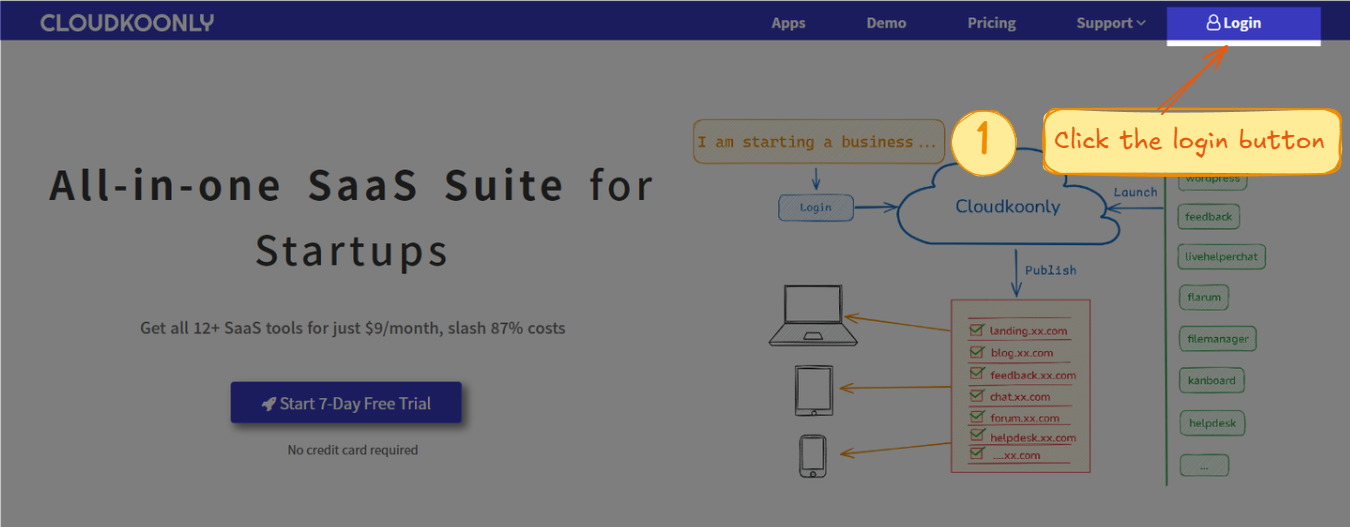Create an account
Posted on 19 February 2025 03:52 am
To create a new Cloudkoonly account:
-
Go to the
-
Enter your Email and Password.
-
Click Create Account.
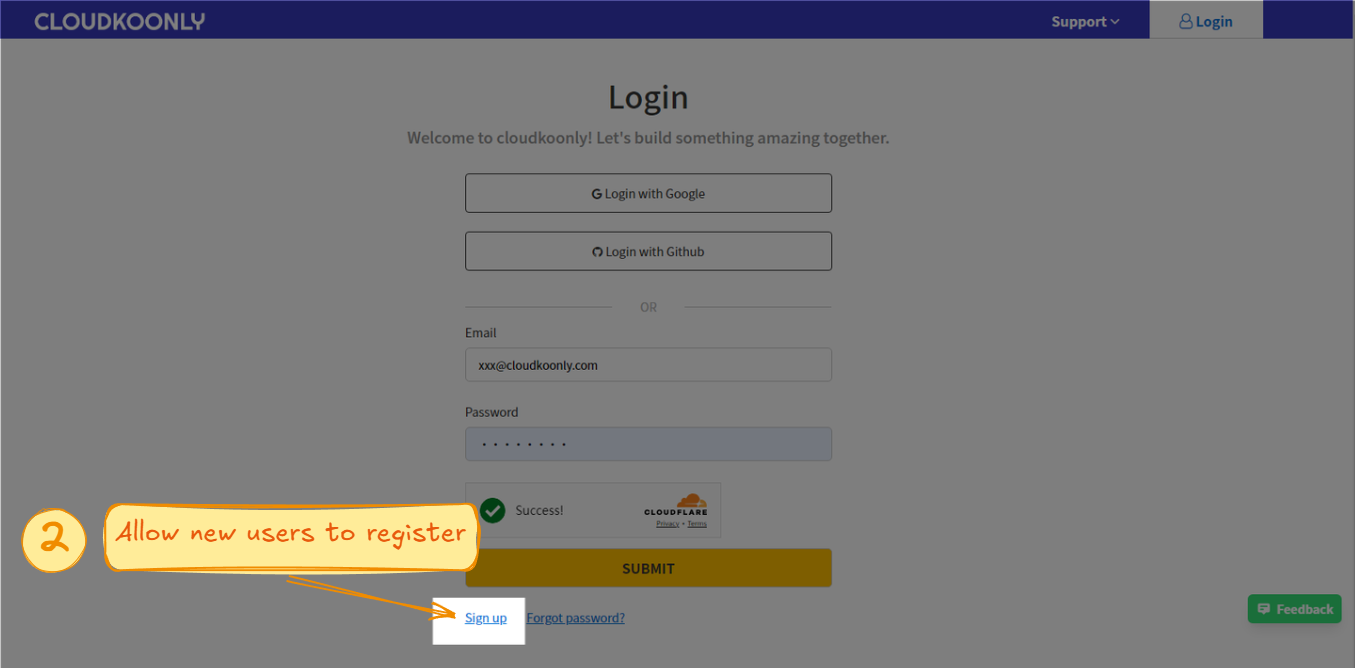
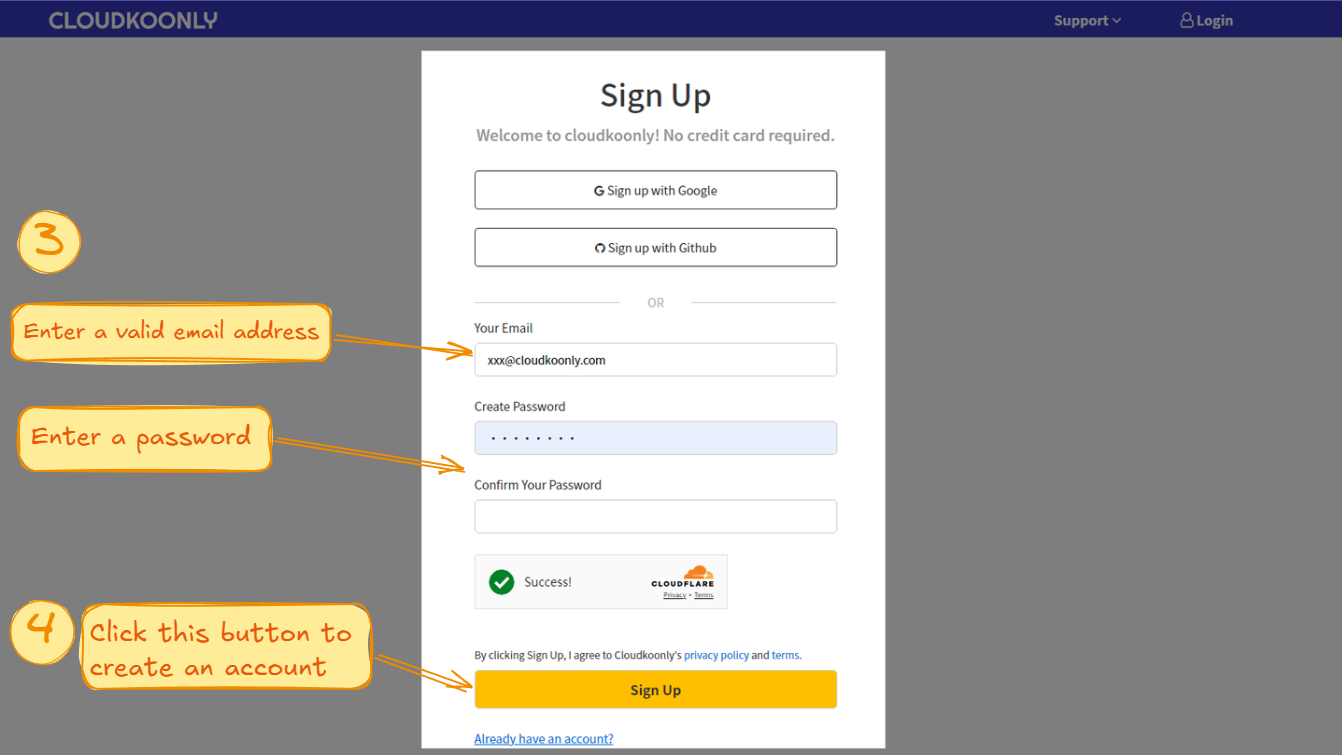
Best practices
If you are creating an account for your team or a business, we recommend choosing an email alias or distribution list for your Email, such as [email protected].
This email address is the main point of contact for your cloudkoonly billing, usage notifications, and account recovery.