Create a subdomain
Posted on 03 March 2025 04:59 am
If you need to create a new website or online application, you can add a subdomain.
-
Log in to the and select your account and domain.
-
Within Dashboard, in the left navigation bar, click on the Domains.
-
Select Add a domain
-
Fill in the content as shown in the following picture:
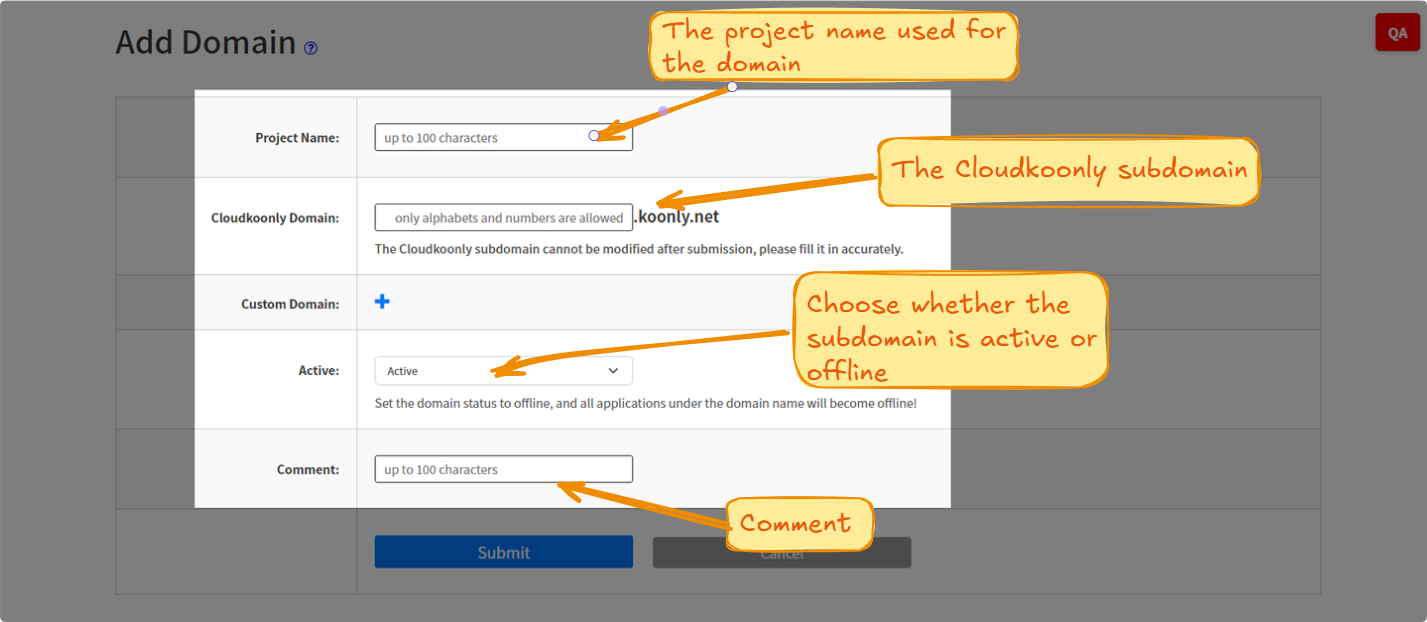
-
Click Submit
Note: The Cloudkoonly subdomain cannot be modified after submission, please fill it in accurately.